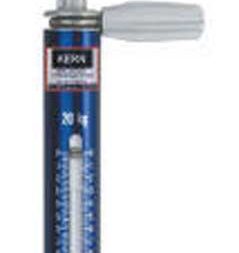Bench Scale GAT 6K-4
€1,150.00 ex. VAT
GAT 6K-4 Bench scale Max 6 kg: d=0,0002 kg
KERN Easy-Touch bench scale – the intuitive way to weigh
DKD Certificate
Add the following item to your cart when purchasing your Kern product in order to add DKD Certification to your product. Click product link for more information
Bench Scale GAT 6K-4
Certificates Available:
DKD Certificate
Add the following item to your cart when purchasing your Kern product in order to add DKD Certification to your product. Click product link for more information
Product Description:
Thanks to the intuitive touchscreen concept and multi-lingual operation (DE, GB, FR, IT, ES, PT, NL, FI, PL, RUS, SE, CZ) the balance can be used easily by inexperienced users, straightaway. For the professional user, the balance provides convenient functions which permit a high level of individualisation and which thereby make operation significantly easier and quicker
Through a large memory, e.g. for item master data, weighing data etc. the balance is the ideal solution when working with a large range of goods or where there are high requirements for record keeping and documentation
Thanks to the high level of connectivity it is easy to connect barcode readers for item recognition, USB sticks for data storage or data transfer to PCs and networks using RS 232 or USB and this means that this range can be used for many different functions in Industry 4.0 applications
Convenient recipe weighing
Standard use: Direct input of the recipe ingredients in grammes or percent
Professional use: Recall of items from the database with all relevant additional data such as target value, tolerances, name, tare container weight. Which means a super-fast sequence when recipe-weighing: Select recipe – Weigh – done!
A graphic signal helps when dosing individual recipe ingredients. An information column on the lefthand edge of the screen allows you to see at a glance which ingredients have already been weighed (proportionately)
Classifying: Similar objects are automatically classified according to their weight into predetermined classes. The classification result will be shown as a graphic in a vertical bar graph and as a large character (class). In this way it can be identified quickly and accurately
AUTO-PRINT function: Automatic printing of the weighing when the weighing value remains unchanged. The print function as well as the content of the print-out can be adjusted individually depending on the operating mode
Remote control of the balance using external switches or computers through KCP (KERN Communication Protocol), compatible with the large SICS command set (Standard Interface Command Set, Level 0/1)
The battery compartment of the device can be opened easily, which means it is possible to change the batteries without having to use any tools or break any verification seal labels etc.
Convenient piece-counting function
Standard use: Direct input of the reference quantity or the reference weight
Professional use: Recall of items to be counted from the database with all relevant additional data such as piece weight, name, reference quantity, tare container weight, tolerances. Which means a super-fast sequence when counting: Select item – Load – Count – done!
Fill-to-target function: target quantity or target weight can be programmed, e.g. for checkweighing. A colour bar graph shows whether the quantity removed is below the limit (blue), is within the specified tolerances (green) or is above the limit (red). This means that the same target value can always be counted and picked, efficiently and accurately
Convenient weighing with tolerance range (Checkweighing)
Standard use: Direct input of the tolerances in grammes or percent
Professional use: Recall of items from the database with all relevant additional data such as piece weight, name, reference quantity, tare container weight, tolerances. Which means a super-fast sequence when portioning, dosing or sorting: Select itemLoadCheckdone!
- Weighing range Max: 6 kg
- Readout d: 200 mg
- Max. Length:
- Read Out Length:
- Max. Hardness Leeb:
- Min. Hardness Leeb:
- Read Out Hardness Leeb:
- Max. Force:
- Read Out Force:
- Verification value:
- Verification class:
- Minimum load:
- Reproducibility-Linearity: 400 mg600 mg
- Verification:
- Price Verification:
- DKD Certificate: 963-128
- Price DKD certificate: 88
- ISO calibration certificate:
- Price ISO calibration certificate:
- Dimensions housing WxDxH: 315 mm x 350 mm x 120 mm
- Material weighing plate: stainless steel
- Dimensions weighing plate WxDxH:
- Weighing area WxD: 300 mm x 225 mm
- Weighing space WxDxH:
- Display digit height: 1.200 cm
- Weighing units: g kg lb oz
- Stabilisation time: 2 s
- Weighing system: Strain gauge
- Rechargeable battery: Rchrg. battery optional – intern
- Charging time: 12 h
- Operating time Backlight on: 10 h
- Input voltage: 100 V – 240 V 50 / 60 Hz
- Power Supply For Country: CH EURO UK US
- Power Supply Kind: Mains adapter external
- Battery UN Number:
- Operating time:
- Reference quantity:
- Environment max. humidity: 0.8
- Environment max. temperature: 40 °C
- Environment min. temperature: 0 °C
Available Accessories
963-128,CFS-A04